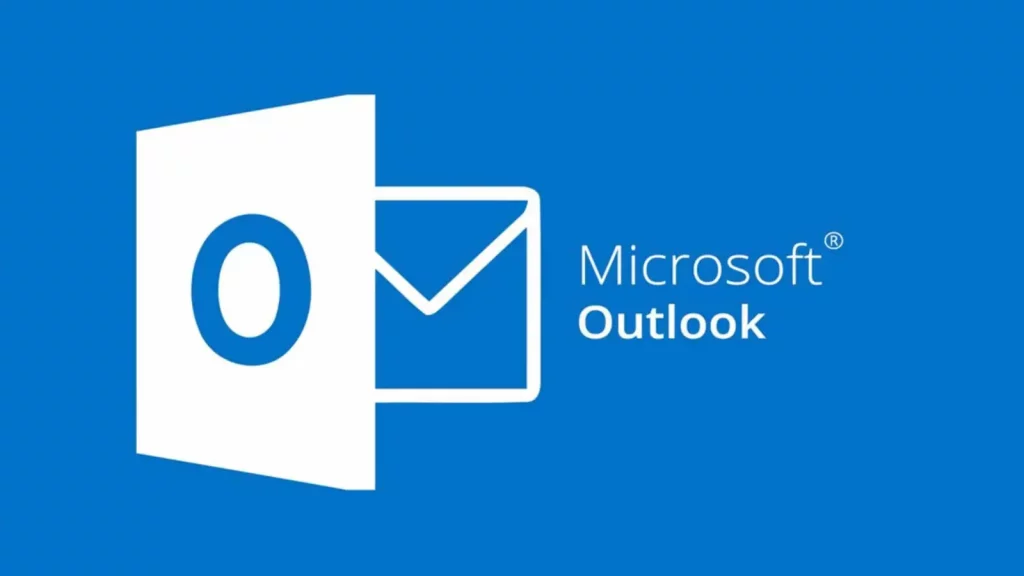The Best Email Apps for Windows 10 in 2024
In this article, we will explore the 10 Best Email Apps for Windows 10 in 2024 that offer unique features and enhance your email experience.
Windows 10 comes with its built-in email app, but if you are looking for more functionality, customization, or integration with other platforms, some great alternatives are available.
Microsoft Outlook
Microsoft Outlook is a leading email management tool trusted by millions of users worldwide for its comprehensive features and seamless integration.
Whether you are a professional managing multiple email accounts or an individual looking for a reliable email solution, Outlook has you covered.
Features
- Email Organization: Outlook offers robust organizational capabilities, allowing users to create folders, categorize emails, and apply rules for efficient inbox management. Its intuitive interface and comprehensive sorting options make staying on top of your inbox a breeze.
- Integration with Microsoft Office: Outlook seamlessly integrates with other Microsoft Office applications like Calendar, Tasks, and OneDrive. This integration streamlines your workflow, allowing you to schedule appointments, create to-do lists, and share files without leaving the Outlook interface.
- Advanced Search Functionality: With Outlook’s powerful search feature, finding specific emails or attachments is a breeze. The advanced search filters like sender, subject, date, and keywords help narrow the search results, saving valuable time when looking for specific information.
- Security: Outlook provides top-notch security features, including encryption options for outgoing and incoming emails. Its built-in spam filter and junk mail handling algorithms help protect users from unwanted and potentially harmful emails.
- Customization Options: Outlook offers extensive customization options, allowing users to personalize the interface, choose from various themes, and customize the layout according to their preferences. Creating and using email templates also saves time and ensures consistency in communication.
- Mobile App: Outlook’s mobile app for iOS and Android devices ensures that users can access their email, contacts, and calendar on the go. It lets you stay connected and never miss an important email or appointment, even when away from your desktop.
Pros & Cons
- Comprehensive email management with strong organizational capabilities.
- All-in-one integration with other Microsoft Office applications for enhanced productivity.
- Powerful search functionality with advanced filtering options.
- Excellent security features, including encryption and effective spam filtering.
- Extensive customization options to personalize the interface and enhance productivity.
- Mobile app for iOS and Android devices, ensuring access to email on the go.
- Cost: The full Microsoft 365 suite can be expensive for individual users, mainly if you only require part of the Microsoft Office suite.
- Learning Curve: With its extensive features and capabilities, Outlook may have a learning curve for users who need to become more familiar with its interface and functionality.
Mozilla Thunderbird
Second on our list of 10 Best Email Apps for Windows 10 in 2023 is Mozilla Thunderbird.
This is a popular email client that offers a flexible and intuitive platform for managing your emails.
Developed by the same team as the Firefox browser, Thunderbird boasts strong features that can compare well to other email clients.
Features
- Open-Source Platform: Thunderbird is an open-source email client, meaning users can continually contribute code and improve its functionality. This way, developers can customize their email clients according to their needs. Thunderbird is the only app on the 10 Best Email Apps for Windows 10 in 2023 that is open source.
- Multi-Account Support: Thunderbird can host multiple email accounts, making it easy to manage emails from various sources in one convenient place.
- User-Friendly Design: The Thunderbird interface is easy to navigate with a clear layout that anyone can use. Email management is quick and easy with tabs; everything is at your fingertips.
- Advanced Search Options: Thunderbird offers a powerful search function that quickly filters essential emails from unimportant ones. Advanced search options allow you to quickly find the email you want without wasting time.
- Add-ons: Thunderbird has many different add-ons that you can use to customize your email client and improve its functionality.
- Security Features: Thunderbird provides amazing security options, including encryption and digital signature support, to ensure that your email message remains secure from prying eyes.
Pros & Cons
- Flexible, with customizable features.
- Thunderbird is open-source, allowing developers to improve it through contributions continuously.
- Thunderbird supports multiple email accounts, enabling users to manage them all in one place.
- Its user-friendly layout makes navigating the platform straightforward.
- Thunderbird’s advanced search options save time when looking for specific emails.
- Thunderbird has a vast collection of add-ons that users can utilize to improve functionality.
- Extensive security features to protect user data.
- Limited mobile support: Thunderbird offers minimal mobile support, which can disadvantage users relying heavily on mobile access.
- No cloud sync: Thunderbird doesn’t offer cloud synchronization by default, which means users need to set up third-party services like sync, which can seem daunting to some users.
- Limited customer support: Compared to its competitors, Thunderbird has limited customer support options, making it challenging to resolve some issues.
eM Client
eM Client is a powerful email and personal information manager that combines email, calendar, contacts, and tasks into one powerful application.
With its sleek interface and comprehensive feature set, eM Client aims to provide a user-friendly and efficient solution for managing digital communication.
Features
- Unified Email Management: eM Client allows you to manage multiple email accounts from various providers, such as Gmail, Outlook, and Yahoo. It consolidates all your emails into one centralized inbox, making staying on top of your messages more accessible.
- Integrated Calendar and Tasks: With eM Client, you can flawlessly schedule appointments, create tasks, and manage deadlines. Its intuitive calendar interface lets you view, edit, and organize your events without switching between applications.
- Contact Management: eM Client’s contact management feature lets you store and organize your contacts efficiently. It supports contact synchronization from various sources, including Google and iCloud, ensuring all your contacts are in one place.
- Chat Integration: eM Client supports real-time messaging and chat integration with various platforms, including Google Talk and Jabber. This feature lets you instantly communicate with your contacts without opening a separate chat application.
- Data Backup and Restore: eM Client provides built-in backup and restore functionality, allowing you to safeguard your emails, contacts, and other data. This ensures your information is protected in case of system failures or accidental deletion.
- Customization Options: eM Client offers various customization options, allowing you to personalize the interface according to your preferences. You can choose from different themes, adjust reading layouts, and customize the appearance to create a personalized user experience.
Pros & Cons
- All-in-one email, calendar, tasks, and contacts management in one application for enhanced productivity.
- Integration with popular email providers, ensuring easy setup of multiple email accounts.
- Intuitive interface with easy navigation and comprehensive customization options.
- Robust data backup and restore functionality to protect your emails and other vital data.
- Chat integration with various platforms for real-time communication with contacts.
- Efficient contact management with synchronization options from different sources.
- Limited free version: The free version of eM Client supports only two email accounts, which may need to be improved for users with multiple accounts.
- Advanced features in the paid version: Some advanced features, such as PGP encryption and VIP support, are only available in the paid Pro version of eM Client.
- Complex setup for some email providers: Setting up certain email accounts, especially those with strict security protocols, can be more complicated in eM Client than other email clients.
Mailbird
Mailbird is a modern and streamlined email client that aims to simplify your email management and boost your productivity. Its offers a clean interface and focuses on efficiency.
Mailbird provides a user-friendly platform for organizing your emails, integrating popular productivity apps, and maximizing your workflow. Its features and reliability make it a no-brainer on the 10 Best Email Apps for Windows 10 in 2023 list.
Features
- Unified Inbox: Mailbird offers a unified inbox that combines all your email accounts into one central location. This allows you to view and manage all your emails flawlessly, eliminating the need to switch between multiple accounts.
- App Integrations: Mailbird integrates with various productivity apps, including calendars, task management tools, note-taking applications, and team collaboration platforms. This integration lets you connect and access your favorite productivity tools directly within the Mailbird interface.
- Customizable Layout: Mailbird provides a highly customizable interface, allowing you to personalize the layout to suit your preferences. You can choose from different themes, adjust the sidebar, and rearrange the various panes to create a workspace that enhances productivity.
- Built-in Speed Reader: Mailbird features a built-in Speed Reader that lets you quickly scan your emails with improved comprehension. This time-saving feature is handy when you need to review a large number of emails and want to focus on the most critical content.
- Attachment Search: Mailbird allows you to search for attachments across all your connected email accounts. This feature is handy when locating a specific document or file, but it needs help remembering which email it was attached to.
- Advanced Shortcuts: Mailbird offers a selection of keyboard shortcuts and touchpad gestures designed to help you navigate and manage your emails more efficiently. These time-saving shortcuts allow you to perform actions quickly without relying on the mouse or touchpad.
Pros & Cons
- Streamlined and efficient interface for enhanced productivity and ease of use.
- All-in-one inbox consolidates all your email accounts into one central location.
- Extensive app integrations with popular productivity tools provide seamless workflow management.
- A highly customizable layout lets you personalize the interface according to your preferences.
- Built-in Speed Reader feature improves email scanning and comprehension.
- Attachment search functionality allows for quick locating of specific files.
- Advanced shortcuts and gestures offer efficient email management.
- Limited free version: The free version of Mailbird has some limitations, such as only allowing access to one email account and displaying advertisements.
- Lack of advanced email management features: Mailbird may need advanced features, such as email filtering rules or comprehensive email templates.
- Limited customer support: Compared to some competitors, Mailbird’s customer support options may need to be improved, impacting prompt issue resolution.
Windows Mail

Windows Mail is an email client included with the Windows operating system, designed to provide a simple email management solution for Windows users.
Boasting its integration with the Windows ecosystem and focus on ease of use, Windows Mail aims to offer an excellent email experience directly within the Windows environment.
Features
- Integrated Inbox: Windows Mail provides a unified inbox that allows you to view and manage emails from multiple accounts in one central location. This feature streamlines your email management process, eliminating the need to switch between different email accounts.
- Simple and Intuitive Interface: Windows Mail features a clean and straightforward interface, making it easy for users to navigate and use the application. It boasts a familiar design that aligns with the Windows aesthetic, ensuring a wholesome user experience.
- Calendar Integration: Windows Mail integrates well with the Microsoft Calendar application, allowing you to schedule and manage appointments, events, and reminders from within the email client. This integration promotes better organization and productivity by keeping your email and calendar in sync.
- Microsoft Account Integration: As a Microsoft product, Windows Mail is seamlessly integrated with other Microsoft services and applications, including OneDrive, Skype, and Office. This integration enables easy access to files, communication, and collaboration tools directly from your email client.
- Junk Mail Filtering: Windows Mail includes built-in junk mail filtering to help keep your inbox free from unwanted or spam emails. While not perfect, it does a decent job of automatically filtering out potential spam messages, relieving you of the need to sort through your emails manually.
- Email Encryption: Windows Mail supports S/MIME encryption, offering additional security for your email communications. This encryption feature helps protect sensitive information and ensures that your emails are not intercepted or tampered with during transmission.
Pros & Cons
- It perfectly integrates with the Windows ecosystem for a unified and familiar user experience.
- The simple and intuitive interface makes it easy for Windows users to navigate and use the application.
- Calendar integration promotes better organization by synchronizing email and calendar events.
- Microsoft Account integration allows easy access to other Microsoft services and applications.
- Built-in junk mail filtering helps keep unwanted emails out of your inbox.
- Supports S/MIME encryption for added security in email communications.
- Limited customization options: Windows Mail provides fewer customization options than other email clients, limiting your ability to personalize the appearance and functionality.
- Lack of advanced features: Windows Mail offers fewer advanced features than some third-party email clients. It may need to catch up for users seeking powerful email management capabilities.
- Limited cross-platform support: While Windows Mail is designed for Windows devices, it does not have native permission on other platforms, which may be limiting for users who need to access their emails on different devices.
Inky
Inky is a user-friendly and privacy-focused email client that prioritizes security and simplicity. It emphasizes on protecting your privacy and providing a streamlined email experience.
Inky offers a secure and efficient solution for managing your emails.
Inky’s security features alone are worthy of landing it on the list of 10 Best Email Apps for Windows 10 in 2023.
Features
- Built-in Security: Inky takes privacy and security seriously, offering built-in encryption and phishing protection to safeguard your email communications. It automatically detects and warns against potential phishing attempts and identifies emails that may contain malicious content, allowing you to browse your inbox worry-free.
- Simplified Interface: Inky features a clean and intuitive interface, making it easy for users to navigate and use the application. Its functional design prioritizes ease of use, ensuring that even less tech-savvy individuals can manage their emails without hassle.
- Combined Inbox: Inky offers an integrated inbox consolidating emails from multiple accounts into one central location. This feature allows you to manage all your emails from different versions in a single interface, saving you time and effort in checking multiple inboxes.
- Bundling Conversations: Inky bundles related email conversations, making it easier to follow and manage email threads. This grouping feature ensures that you can easily keep track of multiple messages exchanged within a particular discussion.
- Mobile Companion App: Inky provides a companion mobile app that allows you to access your emails on the go. With seamless synchronization between your computer and mobile device, you can stay connected and manage your emails regardless of location.
Pros & Cons
- Strong focus on privacy and security, with built-in encryption and phishing protection.
- Simple and user-friendly interface that is accessible to all users.
- Combined inbox brings together emails from multiple accounts for easy management.
- Bundling conversations simplifies the tracking and management of email threads.
- The companion mobile app ensures smooth email access across devices.
- Limited customization options: Inky provides fewer customization features than other email clients. This limits your ability to personalize the appearance and functionality of Inky.
- Lack of advanced features: Inky prioritizes simplicity and security, which means it may offer fewer advanced features than some power-user-focused email clients.
Mailspring
Mailspring is a versatile and feature-rich email client that aims to enhance productivity and simplify email management.
It offers a wide range of functionalities and customizable options. Mailspring is a comprehensive solution for individuals seeking a powerful and efficient email client.
Features
- Unified Inbox: Like many mentioned applications, Mailspring provides a unified inbox that integrates multiple email accounts into a consolidated view. This feature allows you to manage all your emails from different versions in a centralized interface. Doing this eliminates the need to switch between other email clients or web interfaces.
- Advanced Search and Filtering: Mailspring offers powerful search and filtering capabilities, enabling you to find specific emails, attachments, or conversations quickly and easily. With advanced search operators and customizable filters, you can narrow your search criteria and locate the necessary information.
- Snooze and Send Later: Mailspring allows you to snooze emails to hide them from your inbox and resurface them later temporarily. Additionally, you can schedule emails to be sent later, ensuring your messages reach recipients at the most reasonable time.
- Email Tracking and Analytics: Mailspring provides email tracking and analytics features, allowing you to see when your emails are opened and track their engagement. This functionality can be precious for salespeople or professionals who depend on timely and effective communication.
- Customizable Templates: Mailspring offers customizable email templates, saving you time and effort when composing repetitive emails. You can create and personalize templates for various purposes, such as meeting requests, sales pitches, or customer support responses.
- Integration with Productivity Tools: Mailspring effectively integrates with popular productivity tools, such as Google Calendar, Todoist, and Slack. This integration allows you to access and manage your calendar, tasks, and communication channels directly from within the Mailspring client, streamlining your workflow and reducing the need to switch between applications.
Pros & Cons
- All-in-one inbox brings together multiple email accounts, simplifying email management.
- Powerful search and filtering capabilities enable quick and efficient email retrieval.
- Snooze and send later features provide flexibility and control over email scheduling.
- Email tracking and analytics offer valuable insights into email engagement.
- Customizable email templates save time and improve productivity.
- Integration with productivity tools enhances workflow efficiency.
- Account limitations for the free version: Mailspring has some account limitations, such as a limited number of email accounts and certain features exclusive to the paid version.
- Occasional performance issues: Some users have reported occasional performance issues, such as slow syncing or delays in sending or receiving emails.
- Complexity for non-tech-savvy users: Mailspring’s extensive feature set and customizable options may overwhelm users less accustomed to advanced email clients.
Twobird
Twobird is a collaborative email client that aims to simplify communication and organization.
With its unique approach to managing emails and integrating productivity features, Twobird offers an excellent solution for individuals and teams seeking a unified email and note-taking platform.
Features
- Simplified Email Interface: Twobird provides a simplified email interface that focuses on essential functions, allowing users to quickly and efficiently manage their emails without distractions. The clean and intuitive design makes navigating the application easy and helps you perform everyday email tasks.
- Note-Taking and Collaboration: Twobird integrates note-taking capabilities, enabling users to create and edit notes directly within the email client. This feature mainly benefits individuals who want to combine email communication with related notes, tasks, or project details. Additionally, Twobird facilitates collaboration by allowing users to share and collaborate on notes with others.
- Snooze and Reminders: Twobird offers snooze and reminder functionalities to help users stay organized and on top of their tasks. Emails or notes can be snoozed to temporarily hide them from the inbox and resurface them at a specified time. Reminders can be set to ensure essential tasks and deadlines are remembered.
- Undo Send: Twobird includes an “Undo Send” feature, offering users a chance to retract an email shortly after it has been sent. This feature can prove invaluable in preventing unintended or premature email delivery. Twobird is one of the few apps on the 10 Best Email Apps for Windows 10 in 2023 that offers the “Undo Send” feature.
- Quick Add-Ons: Twobird provides quick add-ons, such as polls, to enhance communication and collaboration within emails. These add-ons make gathering opinions or scheduling meetings directly from your inbox easy.
- Cross-Platform Availability: Twobird is available on multiple platforms, including desktop and mobile devices. This cross-platform support ensures users can access their emails and notes anywhere, allowing seamless synchronization and productivity.
Pros & Cons
- A simplified interface prioritizes essential functions and minimizes distractions.
- Complete integration of note-taking capabilities for enhanced organization and collaboration.
- Snooze and reminder features help users stay on top of tasks and deadlines.
- The undo-send feature provides the ability to retract emails shortly after sending.
- Quick add-ons streamline communication and collaboration within emails.
- Cross-platform availability ensures accessibility across devices.
- Limited customization options: Twobird’s focus on simplicity may limit the customization options available to users who prefer a highly personalized email experience.
- Lack of advanced email features: While Twobird simplifies email management, it offers fewer advanced features than other email clients, potentially limiting its appeal to power users with specific requirements.
- Limited email provider integrations: Twobird currently focuses on supporting Gmail accounts, which may be a drawback for users who rely on other email providers.
Kiwi for Gmail
Kiwi for Gmail is an application that streamlines the Gmail experience, providing a unique and efficient approach to email management. It provides a wholesome solution for individuals who rely heavily on their Gmail accounts.
Features
- Streamlined Gmail Interface: Kiwi for Gmail provides a streamlined interface for users. It offers a cohesive and user-friendly design that allows for lightning-fast email management. With Kiwi, you can organize your Gmail account in a way that works for you, utilizing features such as multiple account support, tabbed email browsing, and drag-and-drop email organization.
- Enhanced Productivity Tools: Kiwi for Gmail offers multiple productivity tools to make email management faster and less time-consuming. These tools include Google Drive integration, a unified calendar view, and easier managing of Google contacts. These features allow you to access all your essential Google applications within a single interface, enhancing your workflow and increasing productivity.
- Smart Search and Filtering: Kiwi for Gmail provides smart search and filtering options, allowing you to quickly find exactly what you need. This feature is handy for individuals who manage large volumes of email, reducing the time required to locate specific messages, attachments, or contacts.
- Cross-Platform Availability: Kiwi for Gmail is available on multiple platforms, including Windows and Mac OS. This cross-platform support allows users to access their emails from whichever device they prefer, ensuring consistency and accessibility.
- Wholesome Email Experience: Kiwi for Gmail allows you to combine multiple Gmail accounts into a single interface, creating a wholesome email experience and enhancing email management. Additionally, Kiwi for Gmail allows you to encrypt your email messages for additional security.
Pros & Cons
- A robust interface provides a cohesive and efficient approach to email management.
- Multiple productivity tools enhance email productivity, making email management faster and less time-consuming.
- Smart search and filtering options allow for quick email organization and retrieval.
- Cross-platform availability ensures accessibility on multiple devices.
- Wholesome email experience allows for easier management of multiple Gmail accounts.
- Email encryption adds a layer of security for your digital communication.
- Dependence on Gmail: Kiwi for Gmail is designed primarily for Gmail users, meaning that individuals who do not use Gmail may not benefit from its features. It is the only software on the 10 Best Email Apps for Windows 10 in 2023 list that relies solely on a single email provider.
- Limited customizability: Kiwi for Gmail’s aim for a streamlined interface means that customization options are more limited than some feature-rich email clients.
- Limited integration options: While Kiwi for Gmail offers Google Drive and Calendar integration, it only integrates with a few third-party apps like other email clients.
Rambox
Rambox is a versatile and productivity-focused application that aims to centralize and enhance your communication channels. It offers a comprehensive solution for individuals who rely on various communication tools.
Rambox excels in its ability to integrate multiple messaging and collaboration apps into a single platform,
Features
- Integrated Communication Platform: Rambox combines multiple messaging and collaboration apps into an integrated platform. Whether you rely on email, chat apps, project management tools, or social networks, Rambox eliminates the need to switch between different applications. With Rambox, you can access all your communication channels in one place, reducing clutter and increasing productivity.
- Customizable Interface: Rambox offers a customizable interface, allowing you to personalize the appearance and layout to suit your preferences. You can arrange your apps in tabs, groups, or separate windows. This gives you complete control over organizing and accessing your various communication tools.
- Notifications and Smart Badge: Rambox provides notifications and a smart badge feature, ensuring you stay informed and never miss an important message. You can receive notifications for new emails, chat messages, or any other activity across your integrated apps, helping you stay responsive and engaged.
- Privacy and Security: Rambox values privacy and security, offering features such as tab isolation and end-to-end encryption for supported apps. This focus on protecting your data and communications ensures a secure environment for personal and professional conversations.
- Productivity Tools: Rambox integrates effortlessly with popular productivity tools. These tools include calendars, task managers, and file storage services. This integration lets you access and manage your productivity tools within the Rambox interface. Doing this keeps all your communication and productivity needs in one place.
- Cross-Platform Availability: Rambox is available on multiple platforms, including Windows, Mac, and Linux. This cross-platform support allows you to use Rambox on your preferred operating system, ensuring consistency and accessibility across devices.
Pros & Cons
- Combines multiple communication apps, reducing the need to switch between different applications.
- A customizable interface allows for personalized organization and layout.
- Notifications and smart badge features keep you informed and responsive.
- Privacy and security features protect your data and communications.
- Easy integration with productivity tools enhances workflow efficiency.
- Cross-platform availability ensures accessibility on your preferred operating system.
- Some app limitations: Certain messaging apps or collaboration tools may have limited functionality or not be supported in Rambox. Regular updates are necessary to ensure compatibility with new app updates or versions.
- Performance and resource usage: With multiple apps running simultaneously, Rambox may consume more system resources compared to using individual apps separately. Users with older or less powerful devices may need help with performance issues.
- Potential learning curve: While Rambox offers a user-friendly interface, new users may need some time to become familiar with the customization options and features. Some technical knowledge or experimentation might be required for advanced personalization.
Conclusion
Windows 10’s built-in email app may serve most users’ basic needs, however, these alternatives offer unique features and enhancements that can significantly enhance your email experience on Windows 10.
Whether you are looking for advanced productivity tools, customization options, or enhanced security, an email app is on this list to suit your specific needs.
If you enjoyed reading this 10 Best Email Apps for Windows 10 in 2023 article, check out our new review of PR Scribe, a public relations automation software.